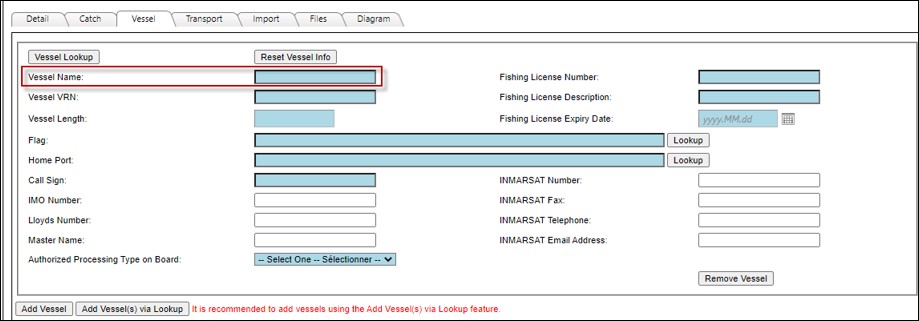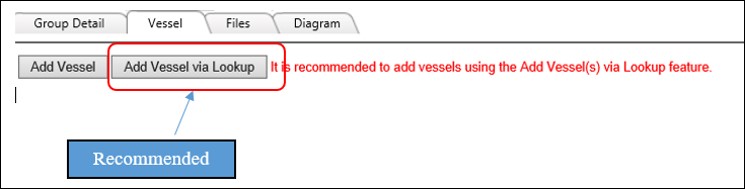
This tab enables you to add vessels to your grouping. When adding a vessel, it is more efficient to click ‘Add Vessel via Lookup’, which will open a window where you can search for vessels in the DFO database. See Lookup Tables for more information on using this feature. However, if the vessel does not appear when using Lookup, you may enter this information manually by clicking ‘Add Vessel’.
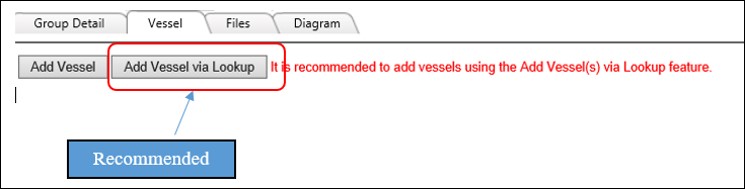
Below is the Vessel Lookup window:
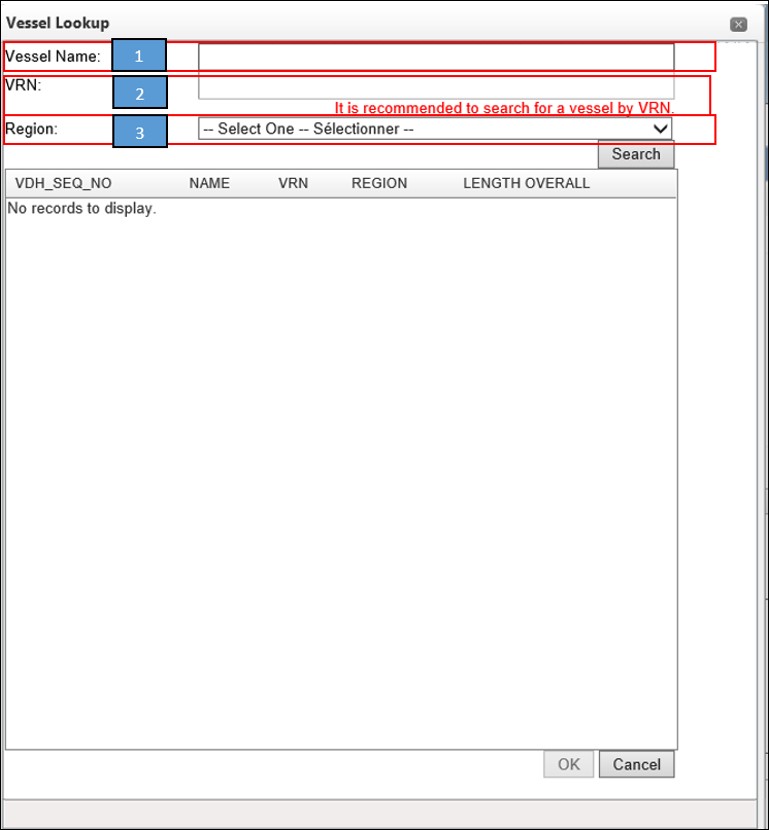
Vessel Name – The registered name of the vessel.
VRN – The Vessel Registration Number of the vessel. It is recommended to search for a vessel by VRN rather than by vessel name.
Region – DFO regions include: Central and Arctic, Gulf, Maritimes, Newfoundland and Labrador, Pacific, and Quebec.
Multiple Vessels Displayed:
When searching for a vessel, the FCS Vessel Lookup system may display multiple vessels with the same name, VRN, and Region. Multiple results are displayed because the system extracts vessels from multiple databases used by DFO. It is acceptable to use any of these vessels as long as the Vessel Name, VRN, and Region match that of the required vessel.
Once you search and find the vessel that you need, click the ‘OK’ button at the bottom-right of the window. This will insert the vessel information on the screen. You will then be required to add the mandatory vessel information in the remaining blue fields.
A screenshot of the Vessel tab is shown below.
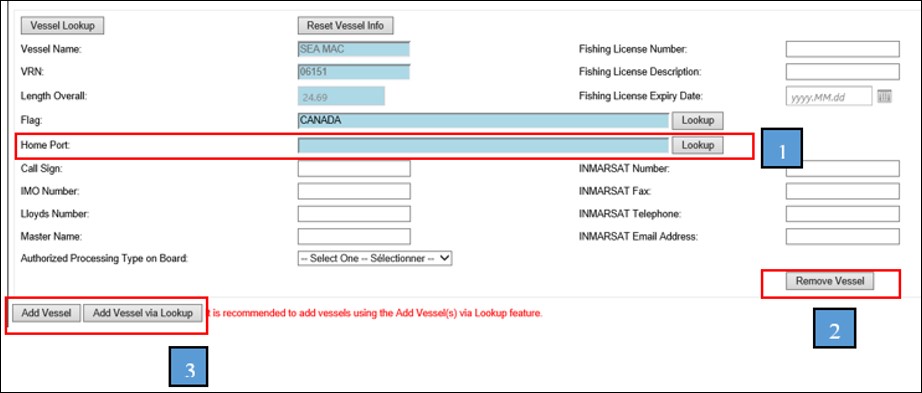
Minimum number of vessels for a grouping is 2 vessels.
Note: It is recommended to use the Add Vessel via Lookup which will open a window where you can search for vessels in the DFO database. See Lookup Tables for more information on using this feature.
Adding Unnamed Vessels to the Fisheries Certificate System (FCS) via Lookup:
Some vessels do not have names. You can add these vessels to your applications by using the Add Vessel via Lookup feature and entering the VRN. After clicking ‘Search’, the search result will display the vessel with the VRN in both the Vessel Name and VRN fields.
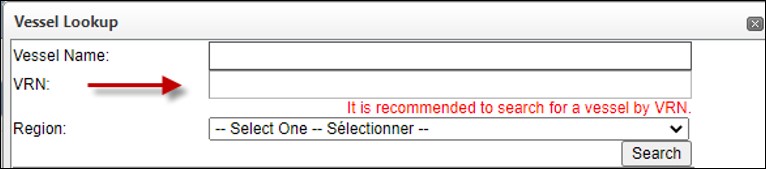
The vessel will be added to the application with the VRN in both the ’Vessel Name’ and ’VRN’ fields.