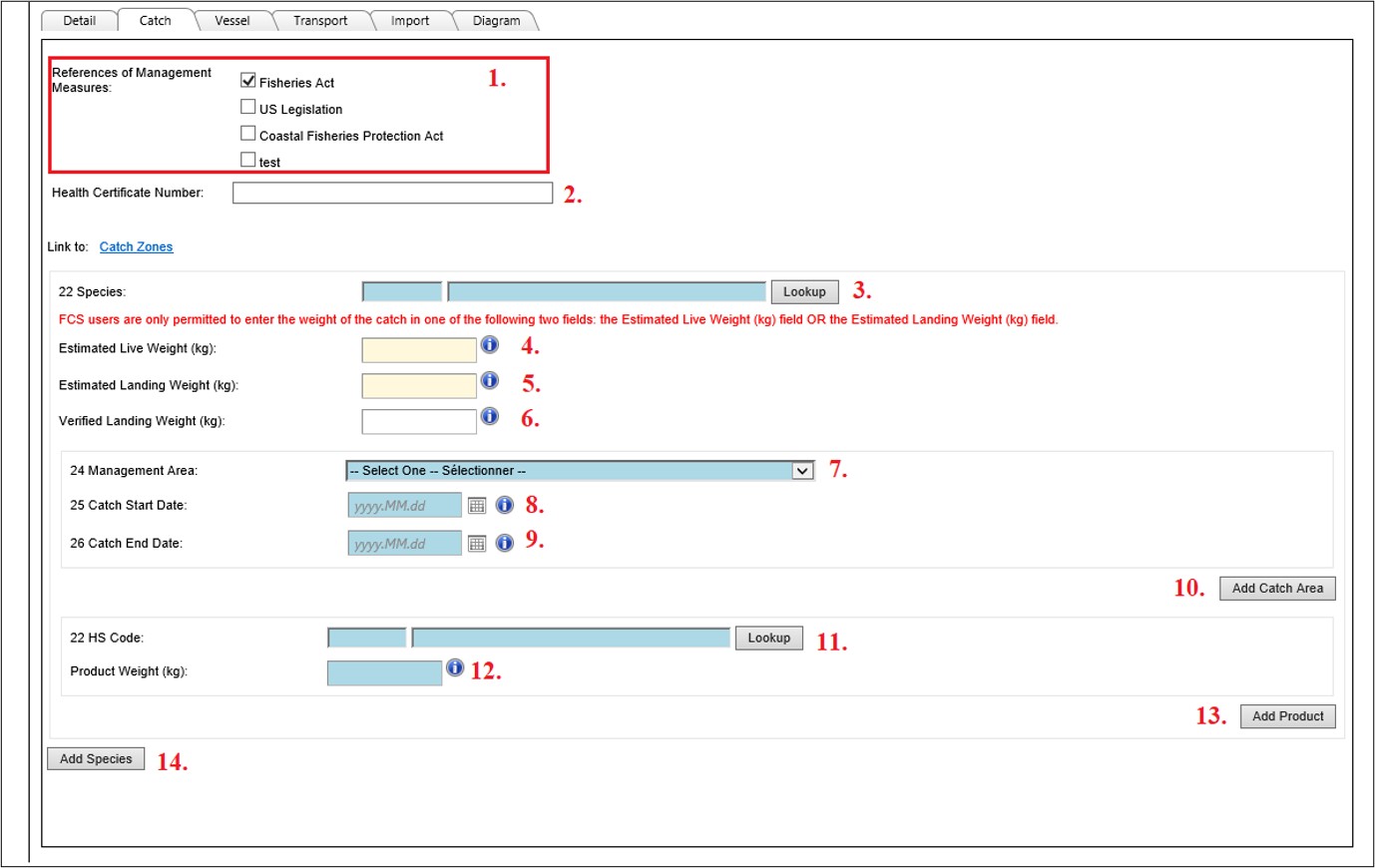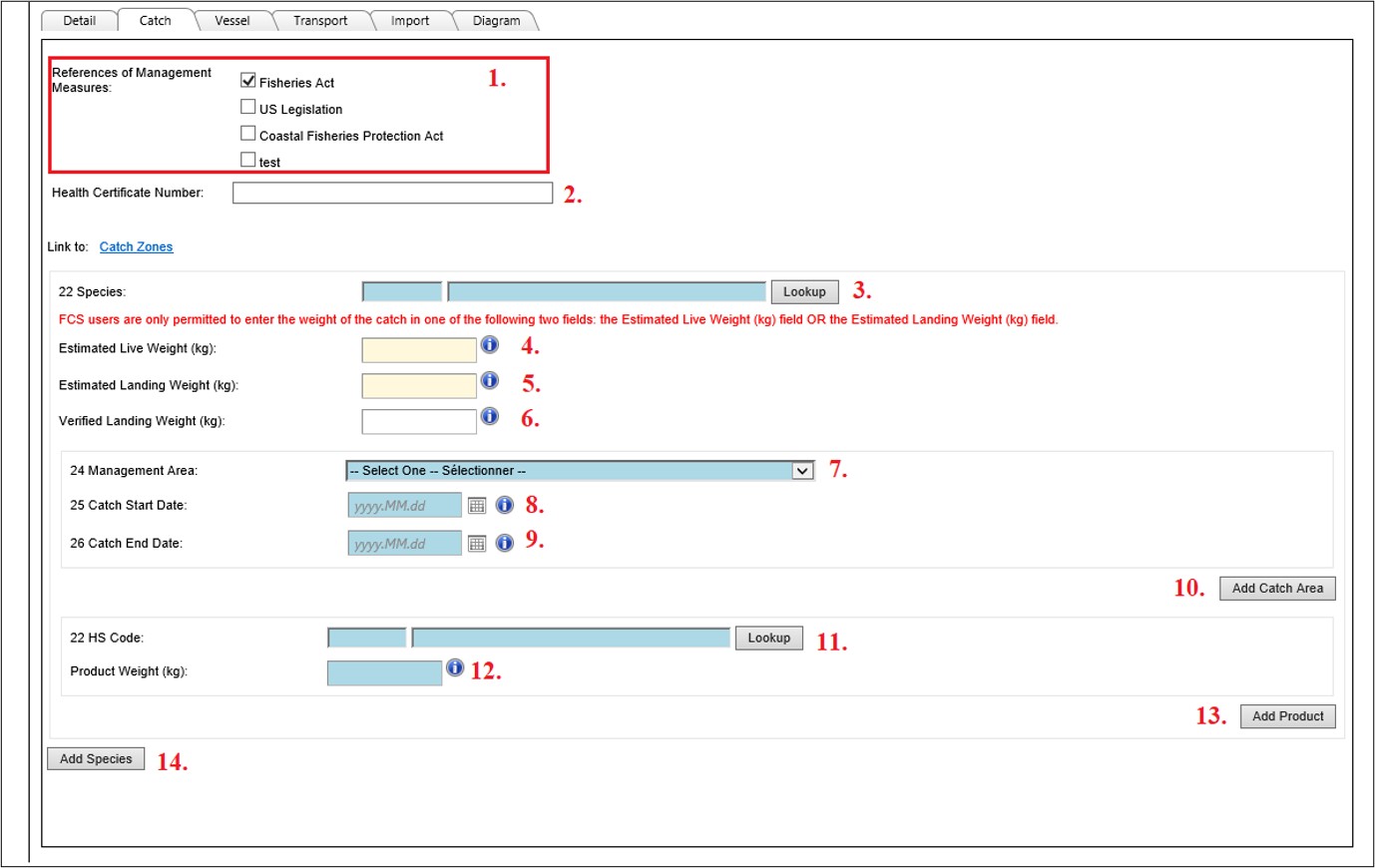Steps
Enter the catch information for the shipment in the necessary fields.
The Catch Tab appears as follows:
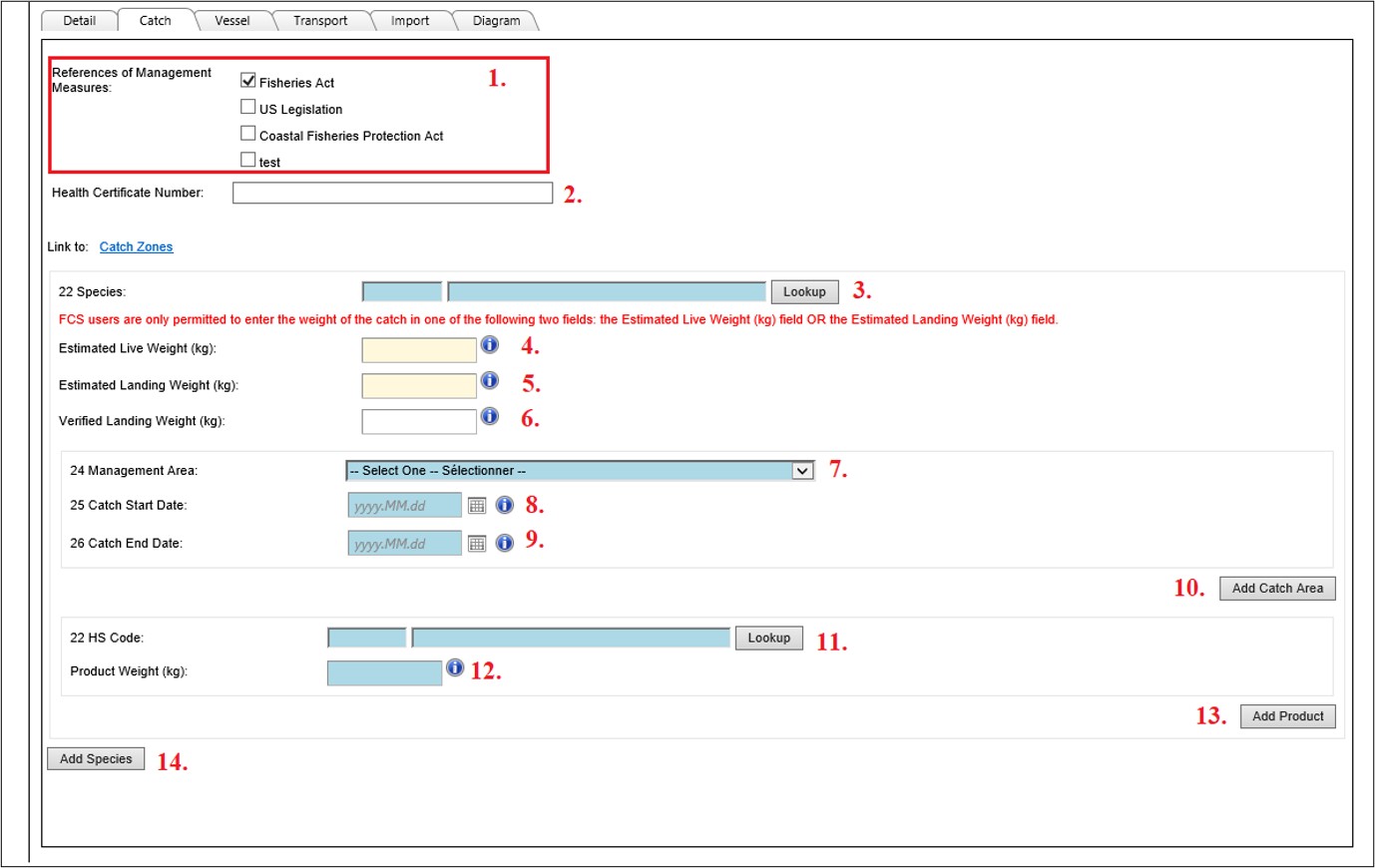
- References of Management Measures – The application will have ‘Fisheries Act’ selected as the default regulation. Please contact the Catch certification Program: Operations Centre for more details on ‘US Legislation’ and ‘Coastal Fisheries Protection Act’.
- Health Certificate Number – Health certificate number as issued by the Canadian Food Inspection Agency (CFIA). If you do not know this number, you can leave it blank for Standard and Group Based applications. It is recommended that you complete this field; however, it is not mandatory.
- Species - The indicated species, and TSN Code. Click on Lookup to select the species.
- Estimated Live Weight (kg) – Fill in estimated live weight if a portion of the catch from a given landing (fishing trip) is being sent in this consignment. See Weight Guidance.
- Estimated Landing Weight (kg) – Fill in estimated landing weight if entire catch for one landing (fishing trip) is being sent in this consignment. See Weight Guidance.
- Verified Landing Weight (kg) – Fill in verified landing weight if you have an official weight such as from a dockside monitoring company. See Weight Guidance.
- Management Area – Select the management area in which the product was harvested.
- Catch Start Date – Enter the start date of the period during which the product was harvested.
- Catch end Date – Enter the End date of the period during which the product was harvested.
- Add Catch Area – Use if you need to add additional catch areas or catch dates.
- HS Code – Click on the lookup button to select the appropriate HS code.
- Product Weight – The product weight should be the same as the Estimated Live or Estimated Landing Weight. See Weight Guidance.
- Add Product – Use if you need to add additional product.
- Add Species – Use if you need to add additional species.